[ALL] Essential tools for Jetson series
Updated:
Thanks for JetsonHacks…
Install VSCode
$ git clone https://github.com/JetsonHacksNano/installVSCode.git
$ ./installVSCode.sh
$ code # Execute
Make NVMe SSD a home directory (For AGX Xavier Developer kit)
먼저 디스크 포맷이 필요하다.
Disk 프로그램 실행
SSD 포맷
파티션 할당(용량 전부 사용)
실행 버튼 눌러서 마운트
$ git clone https://github.com/jetsonhacks/rootOnNVMe.git
$ cd rootOnNVMe
$ ./copy-rootfs-ssd.sh
$ ./setup-service.sh
마지막으로
$ reboot
명령어를 통해 재부팅하면 SSD가 홈 디렉토리로 설정된 것을 확인할 수 있다.
Jetson-stats
Jetson 보드의 성능을 확인할 수 있다. 윈도우의 작업관리자와 비슷하다.
$ sudo -H pip install -U jetson-stats
설치 후 reboot 해주면 적용이 완료된다.
$ jtop
위 명령어를 통해 아래와 같이 현재 Jetson 보드의 성능과 사용량을 확인할 수 있다. 추가적으로 Power mode나 fan mode 또한 변경 가능하다.
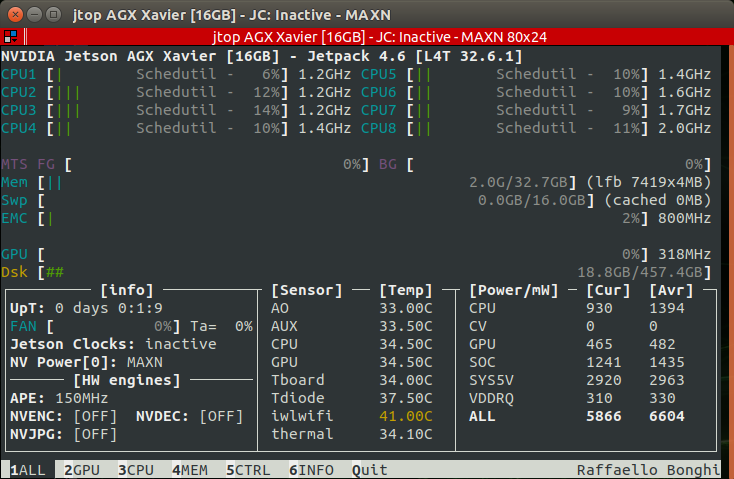

Comments